Announcing AnyComms Plus v16.0
An all-new permissions system, additional report types, and more.
About AnyComms Plus
AnyComms Plus is a sophisticated yet easy to use secure file transfer system designed for schools, local authorities and other organisations. It provides a robust solution for sending and receiving files for ensuring information governance and demonstrating data security compliance. In addition to file transfer, AnyComms Plus provides a range of reports to audit file transfer activity, the ability to send questionnaires and is highly customisable. Our latest update, version 16, adds powerful user controls and auditing tools, helping to ensure GDPR compliance within organisations.
All-New Permissions System
As organisations have grown, the AnyComms Plus user base has changed considerably. Version 16 introduces a granular permissions system which allows each user role to have the functionality they require, in turn limiting what users have access to; on both the website and the client application.
Previously, users were given roles which had a pre-defined set of permissions. This permissions system does not remove these existing permissions for user roles; it simply allows new users and roles to be set up with custom sets of permissions, tailored to what the user requires from AnyComms Plus.
A New Set of Reports
Organisation Type Report
Version 16 features an organisation type report, which displays the organisation, URN, organisation type and the deactivation date of the organisation.
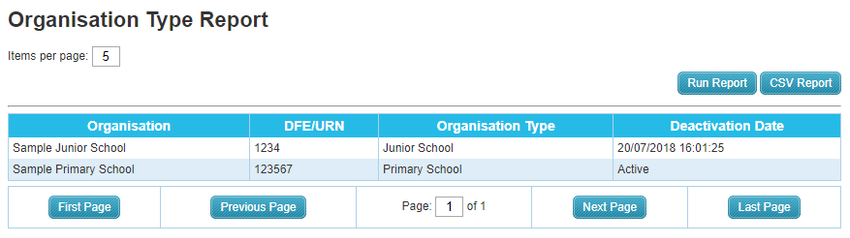
User Roles Report
It is now easier than ever to track the primary roles assigned to each organisation user. A roles report combines the organisation, role, username and full name of the user. In addition, the report can be filtered by email address or username. The report can also be exported as a CSV file.
General Usage Report
Improvements have been made to the general usage report, giving local authorities the ability to track when users have uploaded and downloaded files, through the addition of the ‘Download Date’ and ‘Recipient User’ fields.
Additional Questionnaire Features
New Recipient Types
Local authority Users are now given more flexibility over the recipients for questionnaires. A questionnaire can now be sent to all users within an organisation, a single role such as head teacher across all organisations, or users with a specific role at a specific organisation.
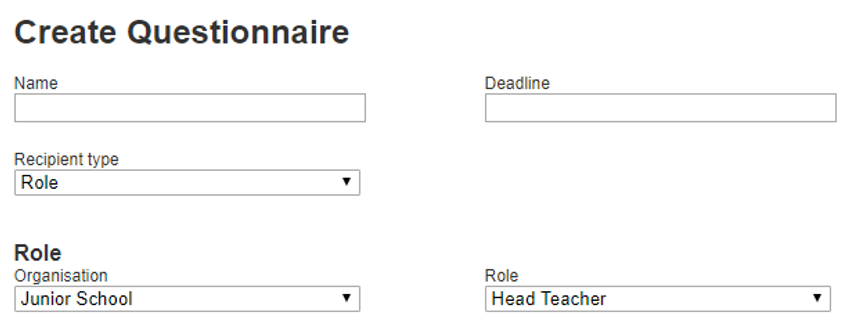
File Attachments
A local authority user is now able to attach a file when creating a questionnaire, which can be downloaded by the recipients. This makes gathering feedback on a document a quick task, as an organisation user can now download a file and give feedback on it through a questionnaire.
Improved User Experience
Sortable Headers
Previously, drop-down boxes were used for sorting tables across AnyComms Plus. Version 16 replaces these drop-down boxes with clickable headers, enabling a user to quickly sort a table by a column by clicking the column’s header. This will benefit many users by providing a more intuitive user interface.
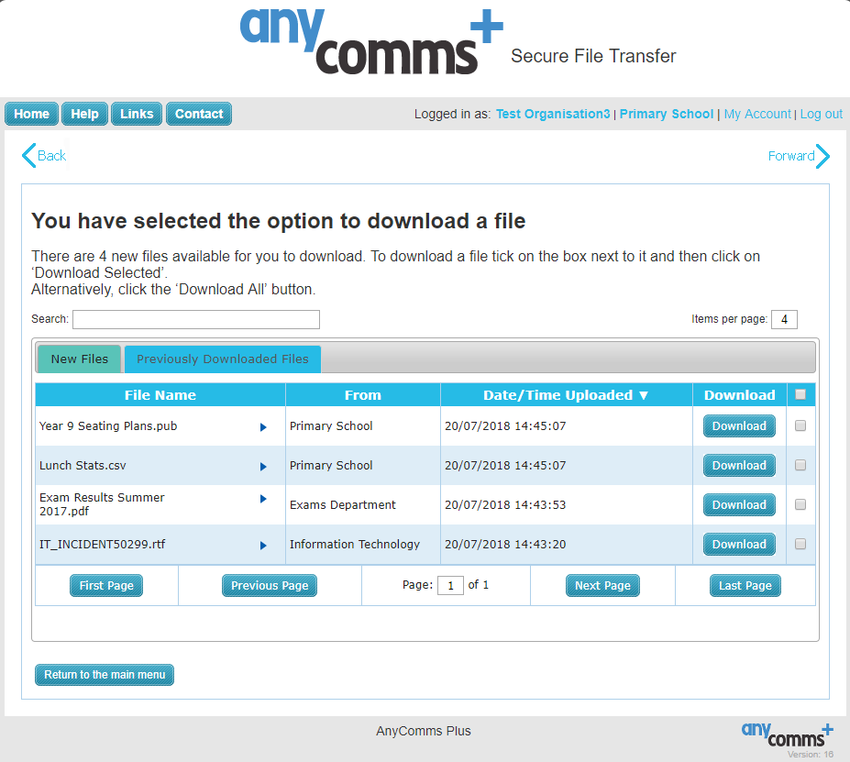
More Filtering Options
Local authority users can now search across all schools on the partner organisation management page to quickly find and edit organisations as well as users.
If you want to know more about Anycomms Plus, the features it offers and how it can help you ensure secure transfer of your data then please click here.


